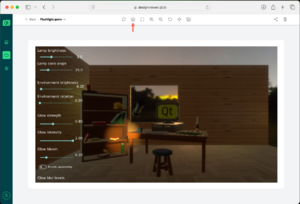QtDesignStudio/DesignViewer: Difference between revisions
initial version |
|||
| (One intermediate revision by the same user not shown) | |||
| Line 1: | Line 1: | ||
== What it is == | |||
Qt DV is a web app which allows to prototype QML with a web app and get feedback regarding the QML project regarding UX and behavior. | |||
== How to use it == | |||
Qt DV can be viewed with any web browser with the url: https://designviewer.qt.io using your Qt Account credentials. | |||
To upload projects to Qt DV you will need Qt Design Studio 4.7 or later. | |||
== How to == | |||
- Share project | |||
- Take screenshot | |||
While in project playert view, there is camera icon on the toolbar. Click icon to save image on your local computer. | |||
[[File:Screenshot 2025-02-27 at 9.48.36.png|left|thumb]] | |||
Latest revision as of 07:52, 27 February 2025
What it is
Qt DV is a web app which allows to prototype QML with a web app and get feedback regarding the QML project regarding UX and behavior.
How to use it
Qt DV can be viewed with any web browser with the url: https://designviewer.qt.io using your Qt Account credentials.
To upload projects to Qt DV you will need Qt Design Studio 4.7 or later.
How to
- Share project
- Take screenshot
While in project playert view, there is camera icon on the toolbar. Click icon to save image on your local computer.