User:Tim.Jenssen/QML Puppet Rendering in Qt Design Studio: Difference between revisions
Tim.Jenssen (talk | contribs) No edit summary |
Tim.Jenssen (talk | contribs) No edit summary |
||
| (2 intermediate revisions by the same user not shown) | |||
| Line 1: | Line 1: | ||
{{WarningBox | |||
| text = '''AI generated content:''' The content of this page was generated by AI and may contain inaccuracies. Please verify all information independently. | |||
}} | |||
== Architecture Overview == | == Architecture Overview == | ||
Qt Design Studio uses a dual-process architecture for QML editing. | Qt Design Studio uses a dual-process architecture for QML editing. | ||
The main application (GUI, editors, views) talks over a local IPC channel to one or more QML Puppet processes that run headless QML engines and render the items off‑screen. | The main application (GUI, editors, views) talks over a local IPC channel to one or more QML Puppet processes that run headless QML engines and render the items off‑screen. | ||
[[File:QMLPuppet rendering.png]] | |||
<!-- | |||
digraph QMLPuppet { | |||
rankdir=LR; | |||
node [shape=box, style=rounded]; | |||
subgraph cluster_ide { | |||
label = "Application Process"; | |||
style = "rounded,filled"; | |||
color = "#e6e6ff"; | |||
ModelNode [label="ModelNode tree\n(QML DOM)"]; | |||
NodeInstanceView [label="NodeInstanceView"]; | |||
NIServerProxy [label="NodeInstanceServerProxy"]; | |||
FormEditorScene [label="FormEditorScene\n(QGraphicsScene)"]; | |||
FormEditorView [label="FormEditorView\n(QGraphicsView)"]; | |||
} | |||
subgraph cluster_puppet { | |||
label = "QML Puppet Process"; | |||
style = "rounded,filled"; | |||
color = "#fff0e6"; | |||
NIServer [label="NodeInstanceServer"]; | |||
QQmlEngine [label="QQmlEngine\n+ hidden QQuickWindow"]; | |||
QQuickItems [label="QQuickItem instances\n(off‑screen)"]; | |||
NICliProxy [label="NodeInstanceClientProxy"]; | |||
} | |||
# IDE → Puppet | |||
ModelNode -> NodeInstanceView [label="(change)"]; | |||
NodeInstanceView -> NIServerProxy [label="createScene /\ncreateInstance /..."]; | |||
NIServerProxy -> NICliProxy [style="dashed" label="QLocalSocket"]; | |||
NICliProxy -> NIServer; | |||
NIServer -> QQmlEngine; | |||
QQmlEngine -> QQuickItems [label="instantiate"]; | |||
# Puppet → IDE | |||
QQuickItems -> NIServer [label="renderImage(),\nboundingRect()"]; | |||
NIServer -> NICliProxy [label="PixmapChanged /\nInformationChanged"]; | |||
NICliProxy -> NIServerProxy [style="dashed"]; | |||
NIServerProxy -> NodeInstanceView; | |||
NodeInstanceView -> FormEditorScene [label="update pixmaps"]; | |||
FormEditorScene -> FormEditorView [label="paint + overlays"]; | |||
} | |||
--> | |||
{| class="wikitable" | {| class="wikitable" | ||
Latest revision as of 15:29, 22 October 2025
| AI generated content: The content of this page was generated by AI and may contain inaccuracies. Please verify all information independently. |
Architecture Overview
Qt Design Studio uses a dual-process architecture for QML editing.
The main application (GUI, editors, views) talks over a local IPC channel to one or more QML Puppet processes that run headless QML engines and render the items off‑screen.
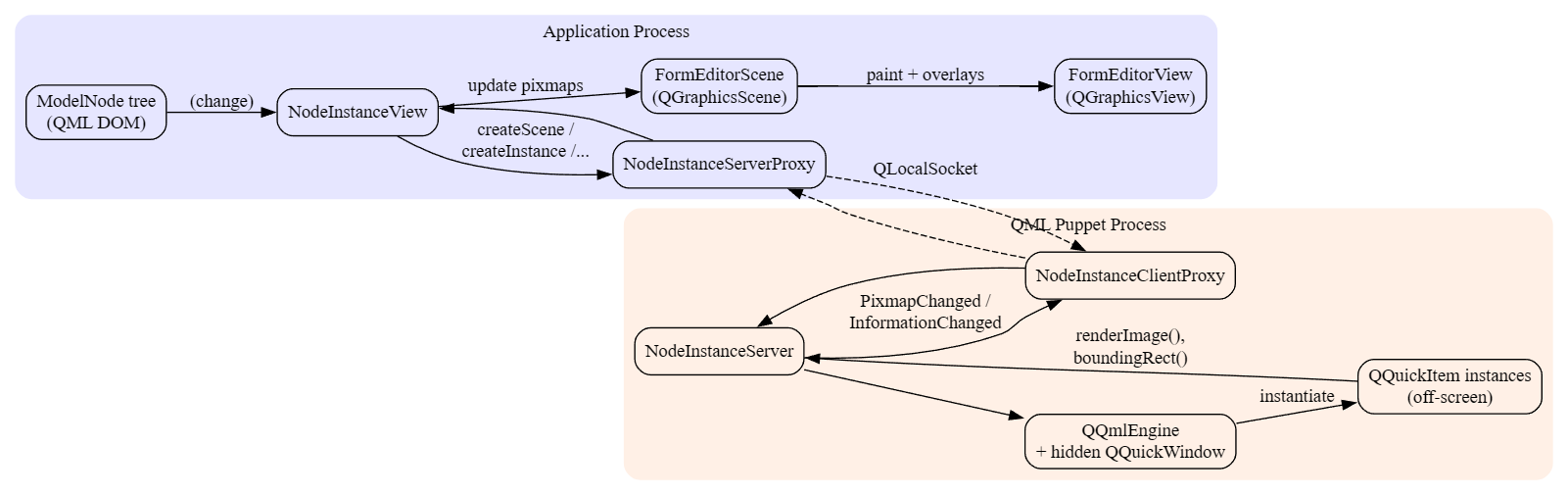
| QML Puppet Side (QML runtime & rendering) |
Design Application Side (QML document & editing UI) |
|---|---|
QmlRuntime
NodeInstanceServer
|
FormEditorView
NodeInstanceView
|
NodeInstanceClientProxy
NodeInstanceClient
|
NodeInstanceServerProxy
|
Data Flow from ModelNode to Rendered Item
- ModelNode = QML DOM node without runtime.
- Wrapped by QmlItemNode / QmlObjectNode for Qt Quick semantics supplied by the QML Puppet.
- Qt Design Studio launches QML Puppet and calls
QQuickDesignerSupport::activateDesignerMode()
- disables animations & user input during design.
- Qt Design Studio sends a CreateSceneCommand containing the entire ModelNode hierarchy.
- Each node is paired with an InstanceContainer (type, id …).
- Puppet’s NodeInstanceServer builds real QObject / QQuickItem instances, importing required QML modules.
- Nodes such as States or Behavior can be skipped or handled specially.
- After instantiation QML Puppet returns:
- InformationChangedCommand – geometry, implicit size …
- PixmapChangedCommand – rendered image(s)
- Qt Design Studio NodeInstanceView matches the data by id, updates its NodeInstance cache and triggers a repaint in FormEditorScene.
- Rendering pipeline inside the QML Puppet:
- Scene graph driven manually via QQuickRenderControl
- Root item parented to an off‑screen content item inside the hidden QQuickWindow.
- Grabs whole window or individual items (grabToImage) into QImage`s.
- Large images are transferred through shared memory, and commands travel through a QLocalSocket stream.
Visual Representation Differences (QML Puppet vs Running App)
- Animations paused – timeline is frozen unless explicitly previewed.
- No real user input – mouse / key events are not forwarded by default.
- Native text AA disabled – to avoid platform‑specific artefacts.
- Single‑frame snapshot of OpenGL / particle effects – continuous effects are sampled at render time.
- Root item forced to (0 ; 0) – avoids clipping and simplifies layout.
- Composed by QGraphicsScene – Minor alpha‑blending or DPI rounding differences are possible.