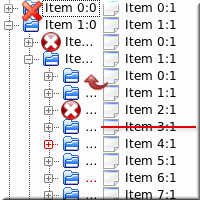Model Test
English Spanish
ModelTest provides a way to check for common errors in implementations of QAbstractItemModel.
ModelTest continuously checks a model as it changes, helping to verify the state and catching many common errors the moment they show up.
Some of the conditions caught include:
- Verifying X number of rows have been inserted in the correct place after the signal rowsAboutToBeInserted() says X rows will be inserted.
- The parent of the first index of the first row is a QModelIndex()
- Calling index() twice in a row with the same values will return the same QModelIndex
- If rowCount() says there are X number of rows, model test will verify that is true.
- Many possible off by one bugs
- hasChildren() returns true if rowCount() is greater then zero.
- and many more…
To use the model test do the following:
Qt 5.11 or later
1. Add the QtTest module to your pro file like: QT += testlib
2. Then in your source include <QAbstractItemModelTester> and instantiate QAbstractItemModelTester with your model so the test can live for the lifetime of your model. For example:
#include <QAbstractItemModelTester>
QDirModel *model = new QDirModel(this);
new QAbstractItemModelTester(model, QAbstractItemModelTester::Fatal, this);3. That is it. When the test finds a problem it will assert. The qFatal() output will contain some hints on how to fix problems that the test finds.
More infos available here
Earlier versions of Qt
1. Download the Model test from here (Qt 4) or here (Qt 5)
1. Include the pri file at the end of your project pro file using the include() command like so: include(../path/to/dir/modeltest.pri)
2. Then in your source include "modeltest.h" and instantiate ModelTest with your model so the test can live for the lifetime of your model. For example:
#include <modeltest.h>
QDirModel *model = new QDirModel(this);
new ModelTest(model, this);
3. That is it. When the test finds a problem it will assert. modeltest.cpp contains some hints on how to fix problems that the test finds.