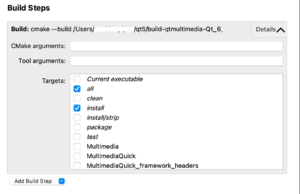Assembly
Assembly '21 and Qt
Qt will be present at Assembly '21 event as sponsored combo. Details of this to follow... This means that if you submit a demo or production done with Qt or with Qt tools -- you can participate in separate combo and can compete to get great prizes.
This page is landing page for these activities and will be updated regularly, so please check back often.
Qt versions
Qt6; To get the most out from the 3D graphics engine, you should be using the latest Qt (6.2). At the time of writing, Qt 6.2 snapshot does not have multimedia in yet (so you need to build it from source).
Qt5: This is the latest LTS release and despite lacking advanced 3D features, it's fully usable as demo platform if you're applying only shaders. Qt5 also has fully functional multimedia so you can start developing applications easily already today.
Getting Qt
There are many ways to get the Qt installation:
- INSTALLER, this is by far the most easiest way to get a Qt build on your computer. We support Windows, Mac and Linux desktops. https://www.qt.io/download
- SOURCE, if you know what you are doing, nice alternative is to get the source and build it from scratch. Qt supports different build environments and has lot of documentation available: Building Qt 6 from Git
Multimedia
At the time of writing, QtMultimedia is not finished (in the latest dev build) so it must be compiled manually.
This is best done using Qt Creator, and the steps are:
- Clone the module: https://codereview.qt-project.org/admin/repos/qt/qtmultimedia
- Open CMakeLists.txt from the qtmultimedia directory with Qt Creator
- Make sure you're building 'release' target
- Add install step to the build target setup in Qt Creator (seen in the picture)
- Click 'Build' - Qt Creator will build the multimedia module and will install it to your Qt6 environment