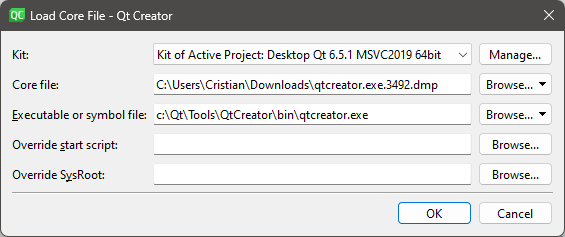Loading a Qt Creator minidump crash file on Windows
For the rare cases when Qt Creator is crashing (QTCREATORBUG-29425 for example) and producing a MiniDump dmp file, you can get the stack trace of the crash by following these steps.
Debug Symbols
Make sure that you have the debug symbols (
*.pdbfiles) installed from the MaintainanceTool.
Source Mapping
The debugger will have to match the source file paths used on the build machine with the local Qt Creator source checkout.
The Qt Creator build machine source path is
C:\Users\qt\work\build\qt-creator.
Make sure that your Qt Creator source code checkout matches the Qt Creator installation.
LLVM MinGW's lldb.exe debugger
The
cdb.exedefault debugger for Visual C++ kits is not able to quickly load and display the
dmpstack traces. I have found that LLDB from LLVM MinGW can load the
dmpstack traces.
Use LLDB for the Visual C++ kit
Now that we have
LLDBwe need to modify the Visual C++ Kit used to load Qt Creator's source code.
Loading the MiniDump core file
Then under
Debug > Start Debugging > Load core file ...you can load the
dmpfile e.g.
qtcreator.exe.3492.dmpExamining the stack trace
Now you will be able to see the stack trace that cause the crash: