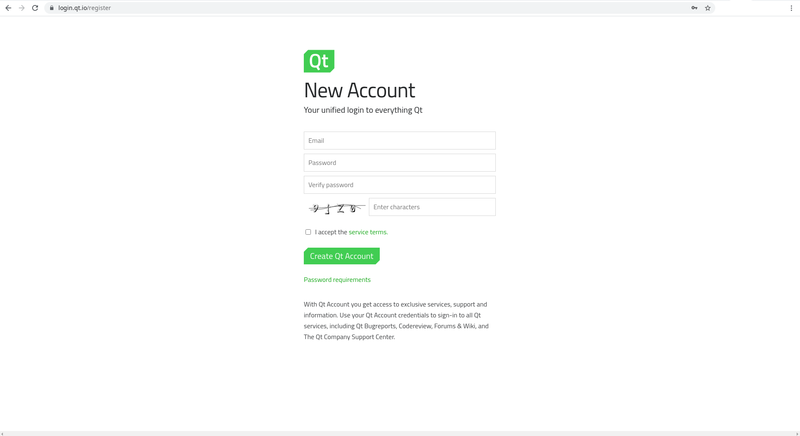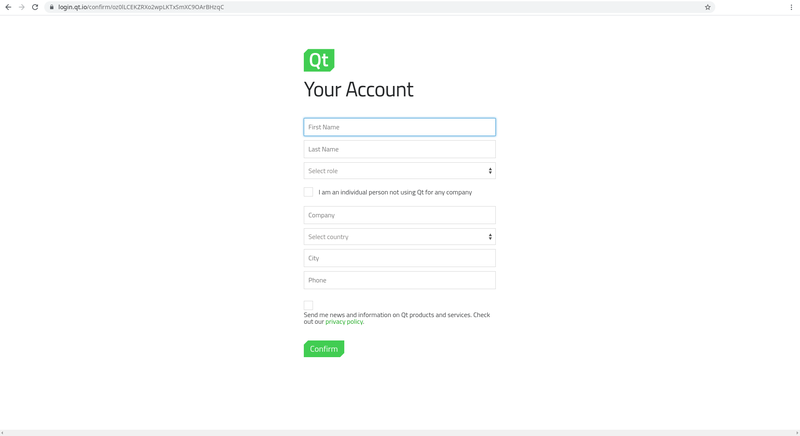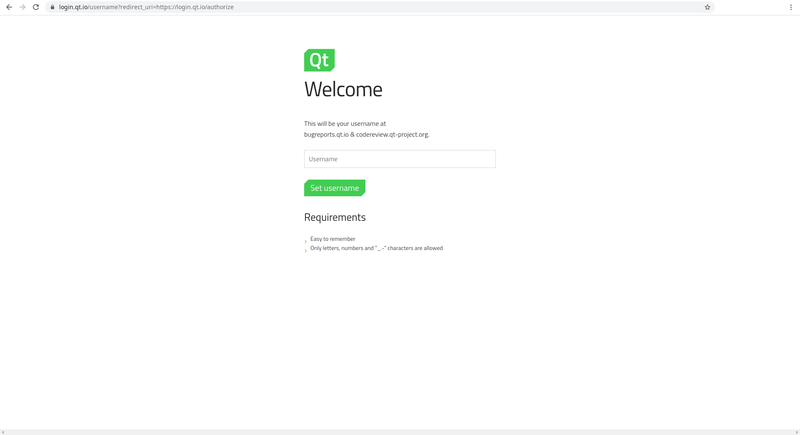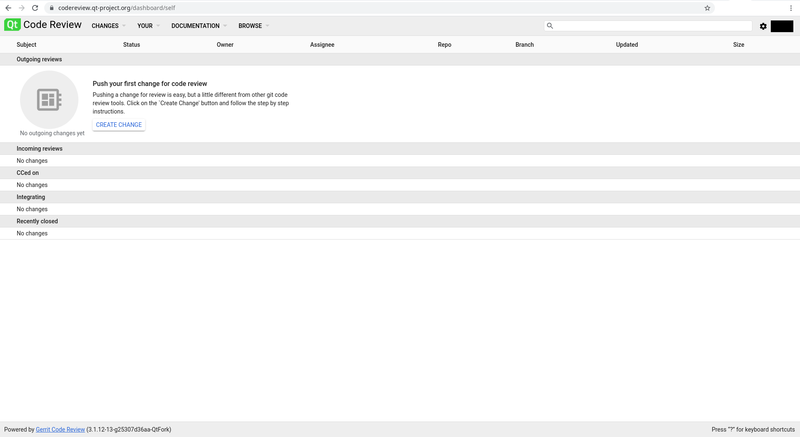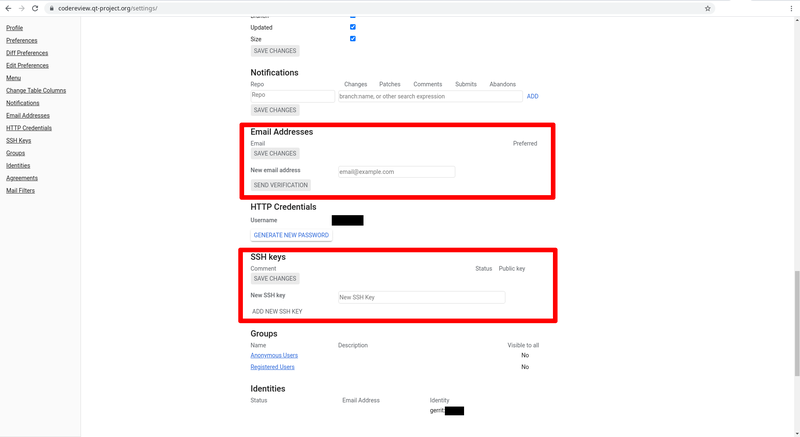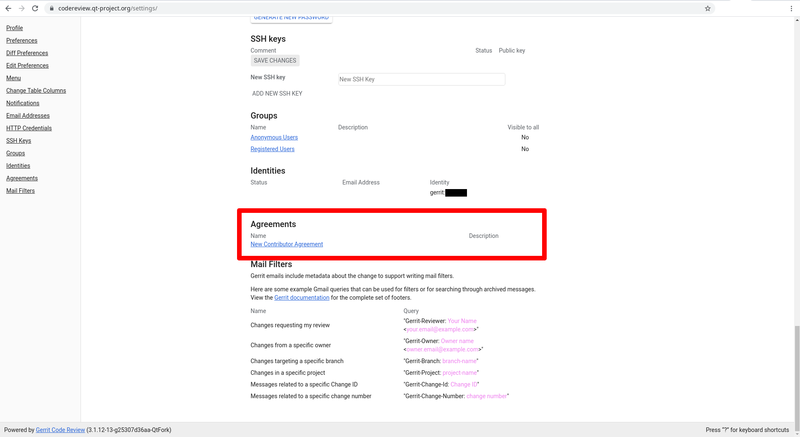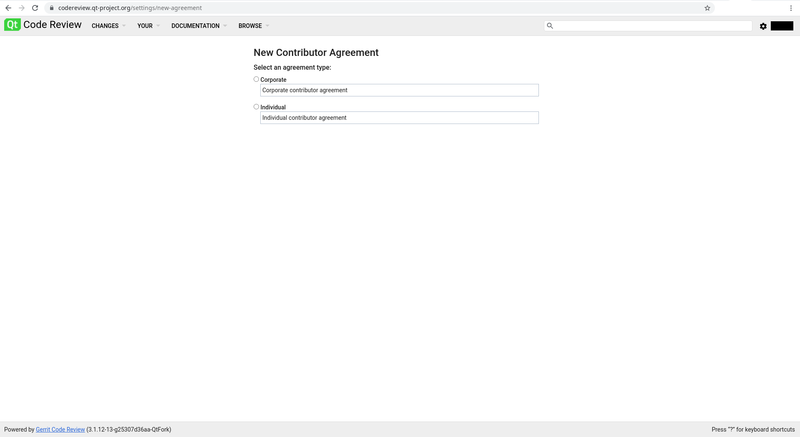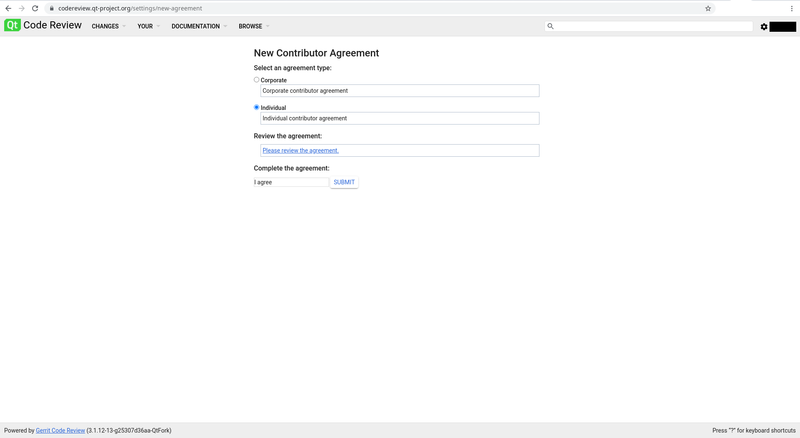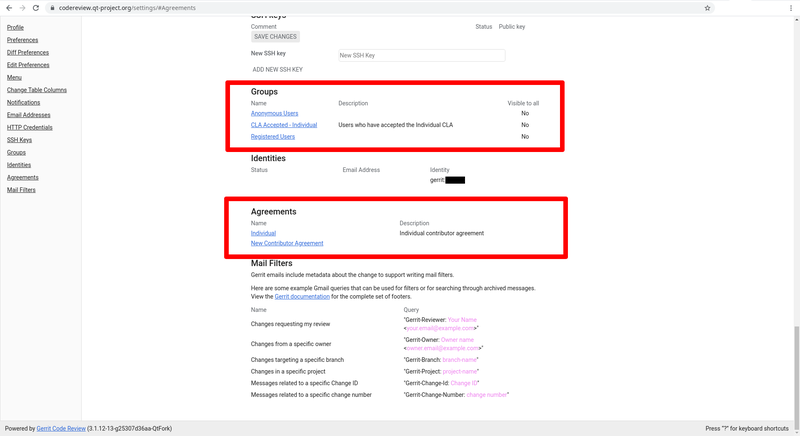How to Create Qt Account
Step by step process motivated by the Akademy 2021 Workshop on How to contribute to Qt.
Steps
1. Go to https://account.qt.io and click on Create an Account
2. You will get an email with a URL to confirm the registration. Fill the information and proceed.
3. On the initial log-in on platforms like JIRA or Gerrit, you will get a screen to Authorize the use of your Qt Account, and since it's the first, you need to pick a username.
4. The initial page of Gerrit will be empty, but don't worry, all the repositories, discussions, and your future patches will be there.
5. Go to the Settings and Add the same email that you are using with your account, and also add your SSH Key.
6. Go to the Agreement section and select 'New Contributor Agreement'
7. Select the best option that describe the usage of your account, Corporate or Individual.
8. Once you select one, you need to enter 'I agree' on the Text Edit field an Submit.
9. Once that's finish, on your Setting page you will see that now the CLA is Accepted, and you have an agreement.