Qt World Summit 2016 Conference App: Difference between revisions
(Added Images and more links to find source code) |
(Improved formatting of "Features" section) |
||
| Line 25: | Line 25: | ||
== Features == | == Features == | ||
* '''A Single Codebase:''' support multiple platforms, screen sizes and screen resolutions. | |||
* '''Native UI & UX:''' provide a native look and feel for different platforms from a single code base. | |||
* | * '''Gamification elements:''' add a talk to your agenda and rise in the leaderboard. | ||
* | * '''Customize the UI:''' switch between different native styles and colors. | ||
* '''Social Features:''' make friends and send messages with the integrated in-app chat. | |||
* '''Cross-Device Capabilities:''' handle mobile app specific requirements like offline capability. | |||
== Downloads == | == Downloads == | ||
Revision as of 16:53, 16 November 2016
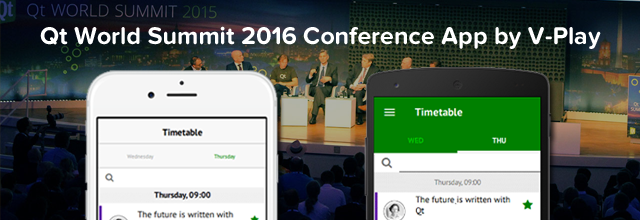
Description
The Qt World Summit 2016 Conference App was built with V-Play Engine using Qt 5.7. It lets users browse the conference schedule, find detailed information on talks and includes a UI with a range of customization features.
SDK
This app was created using V-Play Apps. This free SDK was created by the same team that brought you the V-Play Game Engine and is now available for download.




Examples
You can find the source code for this example app on GitHub. The Qt World Summit 2016 Conference app is an open-source project so you can use it as the basis for your own apps.
You can also view the source code for this app in the V-Play Sample Launcher.
Features
- A Single Codebase: support multiple platforms, screen sizes and screen resolutions.
- Native UI & UX: provide a native look and feel for different platforms from a single code base.
- Gamification elements: add a talk to your agenda and rise in the leaderboard.
- Customize the UI: switch between different native styles and colors.
- Social Features: make friends and send messages with the integrated in-app chat.
- Cross-Device Capabilities: handle mobile app specific requirements like offline capability.
Downloads
This app is available in complete form as a Qt example app from V-Play. You can download the free SDK here.
You can also download it from Google Play or the App Store.


