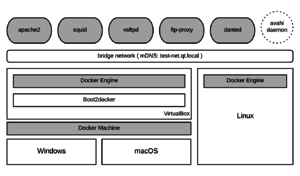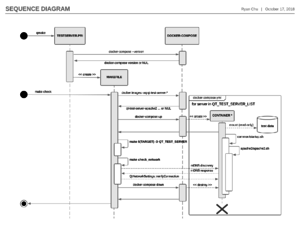Network Testing: Difference between revisions
m (Update categories) |
(→System Requirements: More packages needed on Linux.) |
||
| (7 intermediate revisions by one other user not shown) | |||
| Line 12: | Line 12: | ||
# Linux (Ubuntu) | # Linux (Ubuntu) | ||
# macOS (Darwin) | # macOS (Darwin) | ||
# Windows ( | # Windows 10 (x86_64) | ||
=== System Requirements === | |||
# docker-compose version > [https://github.com/docker/compose/releases/tag/1.18.0 1.18.0] - Added support for --timeout in docker-compose down | |||
# mDNS – Windows [https://support.apple.com/en_US/downloads/bonjour Bonjour Printer Services]; Linux [https://www.howtoinstall.co/en/ubuntu/xenial/avahi-daemon avahi-daemon], [https://www.howtoinstall.co/en/ubuntu/xenial/avahi-dnsconfd avahi-dnsconfd], [https://www.howtoinstall.co/en/ubuntu/xenial/resolvconf resolvconf] | |||
=== Implemented features === | === Implemented features === | ||
| Line 36: | Line 41: | ||
https://docs.docker.com/docker-for-windows/networking/ | https://docs.docker.com/docker-for-windows/networking/ | ||
''' NOTE: In addition, Docker for Windows (Hyper-V) doesn't work on Windows 7 and Windows 10 home edition ''' | |||
== Prerequisite == | == Prerequisite == | ||
| Line 46: | Line 53: | ||
# qt5/coin/provisioning/common/linux/docker.sh | # qt5/coin/provisioning/common/linux/docker.sh | ||
# qt5/coin/provisioning/common/macos/docker.sh | # qt5/coin/provisioning/common/macos/docker.sh | ||
# qt5/coin/provisioning/common/windows/docker.ps1 ( | # qt5/coin/provisioning/common/windows/docker.ps1 | ||
NOTE: For Linux platforms, remember to start a new login session after Docker installation (su $USER). | |||
=== Provisioning test servers === | === Provisioning test servers === | ||
| Line 52: | Line 61: | ||
Before starting the test servers, it requires the user to run the provisioning script in advance. When building the images, the script uses the <kbd>SHA-1</kbd> of each server context as the tag of docker images. A tag labels a specific image version. It is used by <kbd>docker-compose</kbd> to launch the corresponding docker containers. | Before starting the test servers, it requires the user to run the provisioning script in advance. When building the images, the script uses the <kbd>SHA-1</kbd> of each server context as the tag of docker images. A tag labels a specific image version. It is used by <kbd>docker-compose</kbd> to launch the corresponding docker containers. | ||
# qt5/coin/provisioning/common/ | # Ubuntu: sudo qt5/coin/provisioning/common/shared/testserver/docker_testserver.sh | ||
# qt5/coin/provisioning/common/ | # macOS: qt5/coin/provisioning/common/shared/testserver/docker_testserver.sh VMX | ||
# qt5/coin/provisioning/common/ | # Windows: & 'C:\Program Files\Git\bin\bash.exe' --login qt5/coin/provisioning/common/shared/testserver/docker_testserver.sh VMX | ||
You can run the command (docker images -aq "qt-test-server-*") to list all the tag of server images. | You can run the command (docker images -aq "qt-test-server-*") to list all the tag of server images. | ||
| Line 105: | Line 114: | ||
include($$dirname(_QMAKE_CONF_)/tests/auto/testserver.pri) | include($$dirname(_QMAKE_CONF_)/tests/auto/testserver.pri) | ||
</code> | </code> | ||
=== Rework test case with the predefined macro === | |||
<kbd>QT_TEST_SERVER</kbd> is a predefined macro used to check whether docker-based servers are in use and change the test parameters at compile time. Avoid using <kbd>QtNetworkSettings::serverName()</kbd>, and then use the helper functions declared in <kbd>network-settings.h</kbd> instead. To make sure that all servers are ready, use <kbd>QtNetworkSettings::verifyConnection()</kbd> with the server names and their opening ports in <kbd>initTestCase()</kbd>. | <kbd>QT_TEST_SERVER</kbd> is a predefined macro used to check whether docker-based servers are in use and change the test parameters at compile time. Avoid using <kbd>QtNetworkSettings::serverName()</kbd>, and then use the helper functions declared in <kbd>network-settings.h</kbd> instead. To make sure that all servers are ready, use <kbd>QtNetworkSettings::verifyConnection()</kbd> with the server names and their opening ports in <kbd>initTestCase()</kbd>. | ||
| Line 124: | Line 135: | ||
== How to create a new test server == | == How to create a new test server == | ||
You need to create (or extend) a <kbd>Dockerfile</kbd> for the new server, and then add a service in <kbd>docker-compose file</kbd>.It tells the docker engine how to build up the docker image and the container. In <kbd>qtbase</kbd>, a shared <kbd>docker-compose file</kbd> is located in the tests folder. | You need to create (or extend) a <kbd>Dockerfile</kbd> for the new server, and then add a service in <kbd>docker-compose file</kbd>. It tells the docker engine how to build up the docker image and the container. In <kbd>qtbase</kbd>, a shared <kbd>docker-compose file</kbd> is located in the tests folder. | ||
qt5/coin/provisioning/common/shared/testserver/"NEW-SERVER"/Dockerfile | qt5/coin/provisioning/common/shared/testserver/"NEW-SERVER"/Dockerfile | ||
https://docs.docker.com/engine/reference/builder/ | https://docs.docker.com/engine/reference/builder/ | ||
qtbase/tests/testserver/docker-compose.yml (docker-compose-for-macOS.yml) | qtbase/tests/testserver/docker-compose.yml (or docker-compose-for-macOS.yml / docker-compose-for-windows.yml) | ||
https://docs.docker.com/compose/compose-file/ | https://docs.docker.com/compose/compose-file/ | ||
| Line 137: | Line 148: | ||
qtbase/tests/testserver/"NEW-SERVER"/"NEW-SERVER".sh | qtbase/tests/testserver/"NEW-SERVER"/"NEW-SERVER".sh | ||
qtbase/tests/testserver/"NEW-SERVER"/testdata/ | qtbase/tests/testserver/"NEW-SERVER"/testdata/ | ||
[[Category:Developing Qt::Network]] | [[Category:Developing Qt::Network]] | ||
[[Category:Developing Qt::QA]] | |||
[[Category:Developing Qt::QA]] | |||
Latest revision as of 12:44, 4 June 2019
We can now test networking code using local containers to run the test servers one needs. This shall make it possible for all contributors to test changes to network code. For the moment, all existing network test code runs against a test server that's not easy to set up.
Overview docker-based test servers
The container-based solution shall launch itself transparently when doing make check, provided the relevant infrastructure is available. If the user has installed docker engine on the host, the test servers will be built up inside separate docker containers, and then, the test case goes with the docker-based test servers. Otherwise, the test case will keep using the legacy QTest server (qt-test-server.qt-test-net).
Target systems
- Linux (Ubuntu)
- macOS (Darwin)
- Windows 10 (x86_64)
System Requirements
- docker-compose version > 1.18.0 - Added support for --timeout in docker-compose down
- mDNS – Windows Bonjour Printer Services; Linux avahi-daemon, avahi-dnsconfd, resolvconf
Implemented features
- Integrate docker-compose into make check transparently for network-related Qt autotests
- Split the legacy QTest server into multiple docker containers
- Create new containers and tidy away related files for each test
- Using mDNS to discover servers in the bridge network
- To support Qt Coin framework, the files used for provisioning are saved in qt5
- Provide an internal testserver.pri for Qt autotests. Therefore, the tests can be replaced one by one.
NOTE: Why do we adopt docker-machine for both macOS and Windows
There are some known limitations of "Docker for Mac" and "Docker for Windows". The tests running on the host can't directly connect to the containers.
For example, (as mentioned in "Known limitations, use cases, and workarounds" of Docker docs)
- There is no docker0 bridge on macOS / Windows.
- I cannot ping my containers
- Per-container IP addressing is not possible.
Docker docs recommends using port mapping as a workaround. The side-effect is that it causes a port conflict if the user is running a service that binds the same port on the host. An alternative solution is to deploy the docker environment into VirtualBox using docker-machine.
https://docs.docker.com/docker-for-mac/networking/
https://docs.docker.com/docker-for-windows/networking/
NOTE: In addition, Docker for Windows (Hyper-V) doesn't work on Windows 7 and Windows 10 home edition
Prerequisite
The user must run the provisioning scripts in advance before attempting to build the test servers. The docker_testserver script is used to build up the docker images into the docker-cache. It handles the immutable parts of the server installation that rarely need adjustment, such as downloading packages.
Install Docker packages
Download and install the docker engine, docker-machine, and docker-compose. There are shared scripts used by Qt Coin. If you can`t find a suitable one for your system, please check the online docker docs.
- qt5/coin/provisioning/common/linux/docker.sh
- qt5/coin/provisioning/common/macos/docker.sh
- qt5/coin/provisioning/common/windows/docker.ps1
NOTE: For Linux platforms, remember to start a new login session after Docker installation (su $USER).
Provisioning test servers
Before starting the test servers, it requires the user to run the provisioning script in advance. When building the images, the script uses the SHA-1 of each server context as the tag of docker images. A tag labels a specific image version. It is used by docker-compose to launch the corresponding docker containers.
- Ubuntu: sudo qt5/coin/provisioning/common/shared/testserver/docker_testserver.sh
- macOS: qt5/coin/provisioning/common/shared/testserver/docker_testserver.sh VMX
- Windows: & 'C:\Program Files\Git\bin\bash.exe' --login qt5/coin/provisioning/common/shared/testserver/docker_testserver.sh VMX
You can run the command (docker images -aq "qt-test-server-*") to list all the tag of server images.
REPOSITORY TAG IMAGE ID
qt-test-server-danted 2d5eea7356dd0ba25f3c12d1cba00d70770da1b0 9106f1fc3449
qt-test-server-ftp-proxy 2c6c8f1ab6a364b540c43d705fb6f15a585cb2af e8134fd91d2e
qt-test-server-vsftpd 18896604c7e90b543e56d80c8a8aabdb65a590d0 8c1a4bd4623c
qt-test-server-squid 577d99307eea9a8cccfec944d25be2bce2fe99cc ca4e09991cc8
qt-test-server-apache2 cc9ea678b92bdda33acb9fa0159bb4ad0f3cd947 620c4ed46911
How to convert a test to use the provisioned test servers
Here is an example of reworking QNetworkReply tests.
Some tests still need to support the legacy QTest server (qt-test-server.qt-test-net) before the server is sunset. There are some helper functions help you to get the hostname of the provisioned servers. If you can't find a suitable one in this file, please create it and set the corresponding hostname defined in the docker-compose file.
qtbase/tests/auto/network-settings.h
static QString httpServerName()
{
#ifdef QT_TEST_SERVER_NAME
return QString("apache2.") % serverDomainName();
#else
return serverName();
#endif
}
Add a list of server names to QT_TEST_SERVER_LIST
Each test can define their depending servers. The server name shall be defined in the docker-compose file. The docker engine then brings up the servers before running the test, and shuts them down afterwards.
qtbase/tests/auto/network/access/qnetworkreply/test/test.pro
QT_TEST_SERVER_LIST = vsftpd apache2 ftp-proxy danted squid
Include testserver.pri in the project file
The testserver.pri file adds support for this feature built by Qt Autotest projects that need them. This instructs qmake to insert additional targets into the generated Makefile.
qtbase/tests/auto/network/access/qnetworkreply/test/test.pro
include($$dirname(_QMAKE_CONF_)/tests/auto/testserver.pri)
Rework test case with the predefined macro
QT_TEST_SERVER is a predefined macro used to check whether docker-based servers are in use and change the test parameters at compile time. Avoid using QtNetworkSettings::serverName(), and then use the helper functions declared in network-settings.h instead. To make sure that all servers are ready, use QtNetworkSettings::verifyConnection() with the server names and their opening ports in initTestCase().
qtbase/tests/auto/network/access/qnetworkreply/tst_qnetworkreply.cpp
void tst_QNetworkReply::initTestCase()
{
#if defined(QT_TEST_SERVER)
QVERIFY(QtNetworkSettings::verifyConnection(QtNetworkSettings::httpServerName(), 80));
#else
if (!QtNetworkSettings::verifyTestNetworkSettings())
QSKIP("No network test server available");
#endif
}
How to create a new test server
You need to create (or extend) a Dockerfile for the new server, and then add a service in docker-compose file. It tells the docker engine how to build up the docker image and the container. In qtbase, a shared docker-compose file is located in the tests folder.
qt5/coin/provisioning/common/shared/testserver/"NEW-SERVER"/Dockerfile https://docs.docker.com/engine/reference/builder/
qtbase/tests/testserver/docker-compose.yml (or docker-compose-for-macOS.yml / docker-compose-for-windows.yml) https://docs.docker.com/compose/compose-file/
Append the server name "NEW-SERVER" to the list of settings.
qt5/coin/provisioning/common/shared/testserver/settings.sh
Create an initial script and put the related test data to qtbase/tests/testserver/. When docker-compose launches the container, this script is used to configure and start the service. The test data will be mounted to $TESTDATA (read-only) at run time.
qtbase/tests/testserver/"NEW-SERVER"/"NEW-SERVER".sh qtbase/tests/testserver/"NEW-SERVER"/testdata/