One Card! (Qt Multiplayer Card Game): Difference between revisions
mNo edit summary |
(Update wiki entry with current links, names & other latest information) |
||
| (7 intermediate revisions by one other user not shown) | |||
| Line 2: | Line 2: | ||
[[Category:Learning::Demos_and_Examples]] | [[Category:Learning::Demos_and_Examples]] | ||
One Card! is a turn-based card game for up to 4 players similar to UNO. | |||
https://felgo.com/doc/images/onecard-menu.png https://felgo.com/doc/images/vpmp-notificationbar-onu-small.png https://felgo.com/doc/images/onecard-game.png | |||
== Description == | == Description == | ||
This | One Card! uses the [https://felgo.com/multiplayer/ Felgo Multiplayer] component to add in-game chat, an intelligent matchmaking system and an ELO rating system. | ||
It also includes leaderboards, offline messaging and a social system that allows you to connect and play with your friends.<br> | |||
You can see a video trailer featuring One Card! [https://www.youtube.com/watch?v=DOki6TSx-Sk on YouTube]. | |||
The main feature of One Card! is '''[https://felgo.com/doc/felgo-felgomultiplayer/ Felgo Multiplayer]'''.<br> | |||
The Felgo Multiplayer component can be included in your game with less than 100 lines of code. | |||
This means that you can integrate this feature into your game in less than 10 minutes.<br> | |||
It lets you add all of the following features: | |||
* '''[https://felgo.com/doc/felgo-felgomultiplayer/#turn-based-games Real-Time & Turn-Based Multiplayer Support]:''' Felgo Multiplayer supports both real-time and turn-based gameplay, so you can use it to make many different types of multiplayer games. It's perfect for making player-vs-player games like 'Words with Friends' or games for a large amount of players, such as 'Clash of Clans'. | |||
*'''[https://felgo.com/doc/felgo-felgomultiplayer/#elo-rating-system-for-users Matchmaking & ELO Rating System]:''' Felgo Multiplayer includes a matchmaking feature that allows you to play with your friends or join already running games. It also includes an ELO Rating System that matches players against opponents of a similar skill level to ensure competitive gameplay. | |||
* '''[https://felgo.com/doc/felgo-felgogamenetwork/#leaderboards Friend System and Social Features]:''' Felgo Multiplayer lets you add your friends or make new friends with players you meet in-game. You can also compare your highscore with your friend’s in a dedicated Friends leaderboard. These leaderboards are sure to increase your retention and engagement rates as players compete against friends and international players to reach the top of the rankings. | |||
* '''[https://felgo.com/doc/felgo-felgomultiplayer/#adding-push-notifications-for-felgomultiplayer Interactive Chat & Push Notifications]:''' Felgo Multiplayer features a messaging system so you can chat with your friends, even if they’re not online. This makes it easy to discuss games or arrange future matches. Best of all, Felgo Multiplayer sends Push Notifications to players when they receive new messages or game invites. | |||
*'''[https://felgo.com/doc/felgo-webstorage/ Player Profiles & Cloud Synchronization]:''' Felgo Multiplayer lets you create your own player profile. You can upload a profile picture, set a username and decide if your national flag should be displayed. It’s simple to do and no additional logins are required. Furthermore, all the player data like highscores or earned achievements gets synced across platforms and across devices with the built-in Felgo Game Network cloud synchronization. | |||
https://felgo.com/doc/images/vpmp-chat-onu.png https://felgo.com/doc/images/vpmp-matchmaking-onu.png https://felgo.com/doc/images/vpmp-profile-onu.png | |||
Used Felgo Plugins: | |||
*'''[https://felgo.com/doc/felgo-examples/#Felgo-game-network-demos Felgo GameNetwork]:''' The Felgo Game Network is a cross-platform gaming service that allows players around the world to compare game highscores and achievements. Players can also challenge each other across multiple platforms and share their progress on Facebook on all supported platforms by Felgo: iOS, Android, BlackBerry, Symbian, MeeGo and also an all desktop platforms Windows, Mac and Linux. Integration in your game takes less than 10 minutes, so start using it and increase your player retention today! | |||
*'''[https://felgo.com/doc/plugin-soomla/ Soomla Plugin]:''' The Soomla Plugin fully supports in-app purchases for iOS App Store and Android in-app products on Google Play Store & Amazon AppStore. Simply define your in-app purchases within your existing QML code and use the same API to trigger cross-platform purchases within your games & apps. | |||
*'''[https://felgo.com/doc/plugin-admob/ AdMob Plugin]:''' Once you have included Felgo AdMob Plugin you can display ad banners and interstitials from Google advertisers in your apps & games. You then get paid every time your users click on ads in your app. | |||
*'''[https://felgo.com/doc/plugin-flurry/ Flurry Plugin]:''' The Flurry plugin provides functions for getting insights into your app's usage for iOS & Android. You can use it to track application usage, user events and gather audience analytics. | |||
[ | *'''[https://felgo.com/doc/plugin-googleanalytics/ Google Analytics Plugin]''': The Google Analytics Plugin lets you measure user interactions for your mobile and desktop apps. It allows to track screen views and custom events to gain insights into your app's usage. | ||
== | == Downloads & Source Code == | ||
You can also run the demo from the [https://felgo.com/resources/developer-app Felgo Dev App] (available in the app stores) - in combination with Qt Creator and Felgo Live Server. | |||
For more information and download links, browse the demo documentation of [https://felgo.com/doc/felgo-demos-onecard-example/ One Card!]. | |||
== | You can access the source code for this example game when you download the [https://felgo.com/download Felgo SDK], you can also download the game from [https://play.google.com/store/apps/details?id=net.vplay.demos.ONECard Google Play] or the [https://itunes.apple.com/at/app/squaby/id1112447141?l=en&mt=8 App Store]. One Card! is an open-source project so you can use it as the basis for your own multiplayer games. Change the code as much or as little as you like and create multiplayer card games in a reduced amount of time. | ||
One Card! | |||
[https://felgo.com/one-android https://felgo.com/wp-content/uploads/2016/11/Google_Play_Badge-1.png] | |||
[https://itunes.apple.com/at/app/squaby/id1112447141?l=en&mt=8 https://felgo.com/wp-content/uploads/2016/11/iTunes_download_link.png] | |||
== Felgo == | |||
This game was created using the '''[https://felgo.com/qt-app-developers/ Felgo SDK]'''. Felgo, a Qt technology partner, extends Qt with 200+ APIs, game engine, unique tooling like QML Code Hot Reload and cloud services like Qt CI/CD. | |||
This game | |||
You can | You can download the SDK [http://felgo.com/download here] or get it via [https://marketplace.qt.io/products/felgo Qt Marketplace]. | ||
Latest revision as of 15:38, 7 January 2021
One Card! is a turn-based card game for up to 4 players similar to UNO.



Description
One Card! uses the Felgo Multiplayer component to add in-game chat, an intelligent matchmaking system and an ELO rating system.
It also includes leaderboards, offline messaging and a social system that allows you to connect and play with your friends.
You can see a video trailer featuring One Card! on YouTube.
The main feature of One Card! is Felgo Multiplayer.
The Felgo Multiplayer component can be included in your game with less than 100 lines of code.
This means that you can integrate this feature into your game in less than 10 minutes.
It lets you add all of the following features:
- Real-Time & Turn-Based Multiplayer Support: Felgo Multiplayer supports both real-time and turn-based gameplay, so you can use it to make many different types of multiplayer games. It's perfect for making player-vs-player games like 'Words with Friends' or games for a large amount of players, such as 'Clash of Clans'.
- Matchmaking & ELO Rating System: Felgo Multiplayer includes a matchmaking feature that allows you to play with your friends or join already running games. It also includes an ELO Rating System that matches players against opponents of a similar skill level to ensure competitive gameplay.
- Friend System and Social Features: Felgo Multiplayer lets you add your friends or make new friends with players you meet in-game. You can also compare your highscore with your friend’s in a dedicated Friends leaderboard. These leaderboards are sure to increase your retention and engagement rates as players compete against friends and international players to reach the top of the rankings.
- Interactive Chat & Push Notifications: Felgo Multiplayer features a messaging system so you can chat with your friends, even if they’re not online. This makes it easy to discuss games or arrange future matches. Best of all, Felgo Multiplayer sends Push Notifications to players when they receive new messages or game invites.
- Player Profiles & Cloud Synchronization: Felgo Multiplayer lets you create your own player profile. You can upload a profile picture, set a username and decide if your national flag should be displayed. It’s simple to do and no additional logins are required. Furthermore, all the player data like highscores or earned achievements gets synced across platforms and across devices with the built-in Felgo Game Network cloud synchronization.
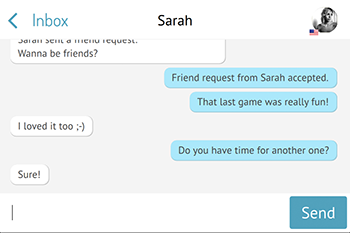
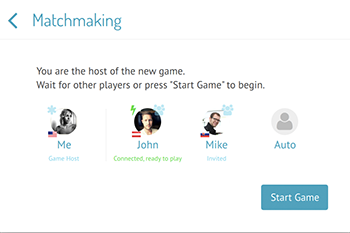
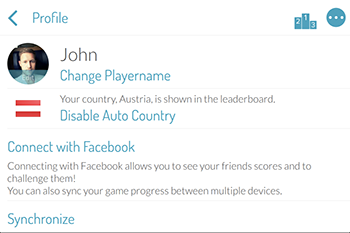
Used Felgo Plugins:
- Felgo GameNetwork: The Felgo Game Network is a cross-platform gaming service that allows players around the world to compare game highscores and achievements. Players can also challenge each other across multiple platforms and share their progress on Facebook on all supported platforms by Felgo: iOS, Android, BlackBerry, Symbian, MeeGo and also an all desktop platforms Windows, Mac and Linux. Integration in your game takes less than 10 minutes, so start using it and increase your player retention today!
- Soomla Plugin: The Soomla Plugin fully supports in-app purchases for iOS App Store and Android in-app products on Google Play Store & Amazon AppStore. Simply define your in-app purchases within your existing QML code and use the same API to trigger cross-platform purchases within your games & apps.
- AdMob Plugin: Once you have included Felgo AdMob Plugin you can display ad banners and interstitials from Google advertisers in your apps & games. You then get paid every time your users click on ads in your app.
- Flurry Plugin: The Flurry plugin provides functions for getting insights into your app's usage for iOS & Android. You can use it to track application usage, user events and gather audience analytics.
- Google Analytics Plugin: The Google Analytics Plugin lets you measure user interactions for your mobile and desktop apps. It allows to track screen views and custom events to gain insights into your app's usage.
Downloads & Source Code
You can also run the demo from the Felgo Dev App (available in the app stores) - in combination with Qt Creator and Felgo Live Server.
For more information and download links, browse the demo documentation of One Card!.
You can access the source code for this example game when you download the Felgo SDK, you can also download the game from Google Play or the App Store. One Card! is an open-source project so you can use it as the basis for your own multiplayer games. Change the code as much or as little as you like and create multiplayer card games in a reduced amount of time.
Felgo
This game was created using the Felgo SDK. Felgo, a Qt technology partner, extends Qt with 200+ APIs, game engine, unique tooling like QML Code Hot Reload and cloud services like Qt CI/CD.
You can download the SDK here or get it via Qt Marketplace.

